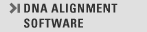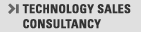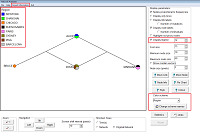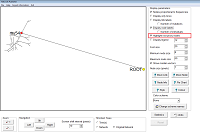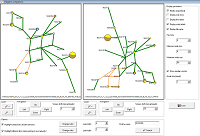Network | Network Publisher add-on
Network Publisher functions
Network Publisher is an extended version of the free Network software's Draw subprogram, reading Network results (*.out, *.sto) and Network Draw files (*.fdi) and adding:
- High quality wmf/emf and pdf export. These vector graphic formats can be imported into several layout and draw programs (e.g. Adobe Illustrator, Corel Draw) as fully editable picture and text elements which can be resized in high resolution and printed from these programs in high resolution. The emf/wmf/pdf graphics can also be "placed" into Adobe InDesign, from which a high-resolution pdf or 600dpi jpeg can be exported. The emf/wmf formats can be imported and into the Windows version (not the Mac version) of Microsoft Word and Powerpoint as fully editable picture and text elements.
- Easier and more extensive node/pie coloring and color legend display. Automatic node coloring is based on sequence tags ("additional information", e.g. phenotype) which may be entered in the Network data editor before the network calculation, or imported into Network Publisher from an Excel table or a *.csv table. (*.xls import needs Microsoft Excel to be installed, whereas *.csv import works without Excel. None of these imports will work for files generated with Network 4.2.0.0 or older.)
- Root proxy node display. After network rooting (Median Joining network calculation with parameter "External rooting: active", and the outgroup sequence defined as ROOT), this switch will highlight the outgroup node and the root proxy node, hiding other nodes/lables and link lables.
- Network diagram (*.fdi) comparison tool.
- Option for displaying the number of individuals per node or mutations per link.
- Switches for every node and every link, to switch the lables off/on individually.
- Full length display of node lables (up to 15 characters) and link lables (up to 9 characters).
- Color definition (for automatic node coloring) using color palette or RGB values.
Network Publisher system requirements
- Windows 10, 8, 7, Vista, or XP.
- No Administrator privileges required: Simply unzip into a user folder and run.
- Can be run from a memory stick.
Network Publisher ordering and updates
Example downloads:
- Standard quality bmp graphics (zip, 18kB).
- High quality wmf/emf graphics (zip, 37kB).
- High quality pdf graphics (51kB).
- Instructions for Windows version of Word, Powerpoint (emf): Insert / Picture / From File; in Powerpoint ungroup 1x or several times depending on file size.
- Instructions for Mac version of Word, Powerpoint (pdf): Insert / Picture / From File. In the Mac version, you cannot edit the inserted graphics.
- Instructions for Adobe Illustrator (pdf): File / Open.
- Instructions for Adobe Illustrator (wmf/emf): File / Place; ungroup.
- Instructions for Adobe Photoshop (pdf): File / Open. When opening the pdf, you can specify the bitmap resolution (e.g. 300dpi).
- Instructions for Adobe InDesign (pdf/emf/wmf): File / Place. When exporting from InDesign as jpeg, you can specify the resolution (e.g. 1200dpi, 600dpi, 300dpi, etc).
- Instructions for Corel Draw (wmf/emf): File / Import; ungroup.
Latest version of Network Publisher: Version 2.1.2.5 for Windows 10 released on 18 February 2020
Network Publisher © Copyright Fluxus Technology Ltd 2006-2020.